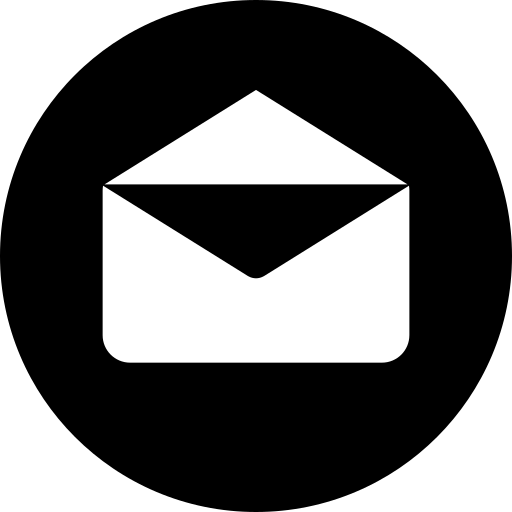I've been reworking the structure of this site a bit, mostly just in how it is built and deployed (surely not adding any interesting content...), and mostly just for "fun". Just a quick post here to record two updates I've made over the last couple of weeks in quick succession.
Getting Rid of the Output Submodule
A long time ago, I set this site up as two separate repos, one called mradamcox.github.io-src and another, which was setup as a submodule inside the first, called mradamcox.github.io. The structure was such that running pelican content in the -src repo would build the site directly into the submodule, which, as a separate repo with GitHub pages enabled, would automatically get built and deployed.
Recently, however, I learned that GitHub pages can now build from a top-level docs directory in your repo, where before it would only build from the root directory. This meant that I was able to completely get rid of the submodule (no one really likes those anyway) and delete that repo, rename the source repo to remove -src from the end, and then update the pelicanconf.py file to output the build to a ./docs directory.
After that, running pelican content would build the site directly into docs, and then git commit -s docs -m "rebuild site" && git push would update the code on GitHub and trigger the Pages deployment.
Using GitHub Actions
However, just today I was looking a bit further into Pelican for a work project, and found this ticket about automatic deployment with GitHub Actions. The benefit of this, I realized, is that you don't need to have a local clone that you build and then commit and push... Editing a single markdown file directly in GitHub would trigger an update on the live website.
The ticket points to this GitHub Action, rehanhaider/pelican-to-github-pages, and here it is in the GitHub actions marketplace.
I followed the simple deployment steps, leaving out the CNAME setting as I don't have one for this site at this time, so my .github/workflows/pelican.yml file looks like this:
name: Deploy
on:
# Trigger the workflow on push on main branch,
push:
branches:
- master
jobs:
build:
runs-on: ubuntu-latest
steps:
- uses: actions/checkout@v2
with:
submodules: 'true'
- uses: rehanhaider/pelican-to-github-pages@v1.0.3
env:
GITHUB_TOKEN: ${{secrets.GITHUB_TOKEN}}
While this did immediately build the content using the settings in publishconf.py every time a push event hit the master branch, it wasn't yet deploying to the public pages website.
In the repo Settings, I realized GitHub pages was still trying to build off of the ./docs directory in the master branch, but the new Action wasn't actually committing anything to that directory. Judging from the logs, it was actually committing and pushing the build to a new gh-pages branch (which I hadn't used at all in this repo yet), so I switch the GitHub Pages configuration to build from the root of that branch, and it worked as a charm.
One thing I found a little confusing at first is that GitHub Pages is listed as an Action in the repo already, so now there are two actions: 1) the one I just added, which runs on every push to master, and finishes by pushing to gh-pages, and 2) the default GitHub Pages action which, now, is triggered on any push to gh-pages, and finishes by publishing that content to this site.
Maybe this setup will last another seven years...